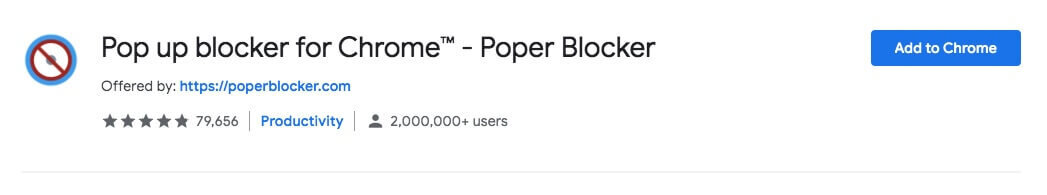10 Clever Ideas to Improve Your Website Instantly
Website improvement can feel dreadful as we tend to think of it as one big, hairy project.
In reality, a lot of website improvement can happen incrementally over time. In fact, even if you’ve gone through a major redesign, there are still opportunities to tweak and test to optimize your website further.
This post has 10 simple but effective ideas on how to improve a website to get you rolling! Give your website just 5 minutes every once in a while and you’ll be amazed by the differences it makes.
Before we dive in
As with all website tips, you’ll get the most benefits by adopting an experimentation mindset: implement the changes, then observe the data to see whether the updates were effective.
I tried to select the tips that are applicable to all types of business websites, but no website best practice is foolproof. Every business is different, so take the one that feels most relevant for your situation and target audiences. Also, feel free to tweak and adapt the ideas to fit your business and just have fun with it.
With that, let’s dive into our website tips which have been broken down into 2 buckets:
Website engagement improvement tips
Perhaps Google Analytics told you most people only spend a few seconds on your pages or that the majority of visitors exit without taking any action.
While having good website engagement doesn’t always lead to better business results, it’s an important factor if your business is centered around relationship-building with potential customers. Below are simple tips to encourage people to spend more time and take action on your website.
1) Rephrase page taglines
As the first thing people read when landing on a webpage, taglines help visitors make a snap judgement of whether there’s enough value for them to stay. The tagline can act as an immediate reassurance for your ideal clients that they’re in the right place, but if it’s vague or generic, you will lose their interest from the get-go.
The general components of taglines include what you do, who you serve, service location, and benefit. You can assemble these components however you like. Here are some examples:
(What) for (whom) in (where). Eg. Newborn photographer: Capture heartfelt moments for Hamilton families.
(What) to (benefit). Eg. Email marketing to explode your business growth.
(Benefit) without (pain) by (what). Eg. Grow your business without hustling with conversion copywriting.
Example: My current website tagline is “attract more clients with a website that stands out”, with sub tagline “Squarespace web design for small businesses and solopreneurs”
Useful resources: More tagline ideas and examples from copywriter Gill Andrews.
2) Replace “I”/ “we” with “you”
This simple copywriting tip can improve content engagement almost instantly. Basically, any time you catch a sentence that starts with “I” or “we”, you want to reframe it to use the word “you”.
Here are some examples:
“Our training platform has 50+ programs led by world-class instructors” changed to “You will get access to 50+ programs led by world-class instructors”.
“I teach new coaches how to market themselves” changed to “You will learn how to market yourself, even if you’re a new coach”.
“We are a team of committed, skilled experts” changed to “You will be supported by a committed team of skilled experts”.
This copywriting tip will make your business sounds a lot more empathetic. It keeps your audience interested in learning more as they can clearly see the benefits for them.
The best part is, this doesn’t require you to completely change your content! Simply make these updates to your headings first then do more of these for your body paragraphs as needed.
3) Remove links to external websites on home, about, and service pages
While external linking is a good SEO practice for blog posts and resources pages, doing this on your main pages is practically inviting people to leave your website.
The more external links you have, the more chances you give visitors to leave your site.
The odd of visitors coming back is unlikely. Even if the visitor only accidentally clicks on an external site, there might be things there that catch their attention and make them forget about their original intention.
In rare cases when they do come back, they’ve already been distracted from your main messages, which reduces the chance of conversion and engagement.
So, review your main pages and remove all hyperlinks to external sites. These include credible sources for your claims, media sites you’ve been featured on, websites of clients who give testimonials, etc. All of these should be in plain texts or logo images instead of links.
Even social media links should stay in the footer, not at the top of the page. There are too many distractions on social media to maintain the visitors’ attention on your business.
Minimize external links as much as you can, but if there are links you absolutely must include, set the link to open a new window. This way your visitors can open the external link without leaving your website.
4) Delay pop-ups timing or remove it completely
Promotional pop-ups are a common practice on websites these days. But, unless your site has a high volume of traffic, pop-ups can be more of an annoyance to visitors than contributing to your website goals.
You may have experienced annoying pop-ups yourself. There you were, going to a website with a specific intention, and right smashing on the screen was a pop-up that disrupts your stream of thoughts and offers you something you couldn’t care less about.
Your natural response? Thank you, next, for both the pop-up and the website.
Look at how popular this pop up blocker plugin is!
This isn’t to say pop-ups are completely useless, but you have to use them with caution.
The best action is to delay pop-up timing to after 4 seconds or upon exit intent. This gives your audience time to engage and trust your site before considering your pop-up offer. This article can give you more ideas to improve pop-ups.
If you have a relatively small audience base, you may actually be better off without pop-ups. Try removing them completely and see if your site engagement metrics get better.
5) Compress photographs to make your website loads faster
Slow speed is a killer of both website engagement and conversion. Online users expect websites to load within 3 seconds. Every additional second can increase the risk of losing visitors significantly (not to mention the impact on SEO!).
If you’re not sure about your website speed, head over to a speed testing tool like Pingdom Tools and enter your URL to get an evaluation. While there are a lot of actions to improve your website speed, there’s one that is easy to implement and can make a big difference.
That action is to compress your photos.
Optimizing site images can improve site speed by up to 10%.
Furthermore, compressing photos will reduce their file size without losing quality, which means your website can stay the same while also getting a boost in speed. Here are some tools to help you accomplish this:
Additionally, since JPEG files often take up less space than PNG ones, you may want to use an image converting tool before compression.
6) Phrase navigation options from a customer’s perspective
Clear navigation is one of the most important aspects of a website because it brings so many benefits, like:
Giving visitors the confidence to explore your website
Creating the impression that your business is easy to work with
Getting visitors to move through the content exactly the way you have planned, which increases the chance of a conversion
While there are many website navigation best practices, one simple tweak you can make is labeling navigation options from a customer’s perspective. These should be unambiguous labels that customers can easily self-identify, such as “new moms”, “student”, “couples”.
If you have audiences with different levels, don’t use words like beginners, intermediate, and advanced as navigation labels because everyone will interpret these words differently. Get specific with it, for example: “new & aspiring coaches (0-3 years)”, “established business (3+ year)”.
As you work on navigation labels, keep asking yourself: Would a person who doesn’t know anything about my business be able to make the right choice without thinking twice?
Website conversion improvement tips
You’re seeing users coming in and out of your website without taking the actions you so want them to take, like clicking that buy button or filling out the contact form to book a consultation with you.
The key factors that influence your conversion are:
Value: Can customers see the values of your products/services outweigh its costs?
Trust: Does your website make people feel safe to buy from you?
Usability: Are visitors able to explore your site and do what they need easily?
Readiness: What do your site visitors already know about the problem and solution and are they ready to make a purchase?
With these principles in mind, here are simple changes that can improve your conversion rate:
7) Insert testimonials where they affect the decision
Testimonials work best when being viewed in context. When you’re putting all testimonials on a separate page or as a carousel on the home page, they have much less influence.
This is because customers are unlikely to go out of their way to check out a Testimonial page or to click on the carousel. By the time they need to make a decision, they’ve completely forgotten about what they might have had a glance at.
So instead, place testimonials where they support the claims you make.
For example, on your services page, right after you’ve explained your offer, add testimonials that are evidence of the values you bring. Or in your about page, add snappy testimonials that speak to your impact right before you invite them to take the next step to work with you.
There’s also an art to collecting testimonials. Testimonials that are easy for prospects to relate to are so much more powerful than generic compliments about your business. You can try using testimonial prompts to collect more impactful testimonials.
8) Give an overview of your process in simple steps
Uncertainty is a conversion killer. We naturally want to stay in control and know what to expect. To help soothe your prospects’ anxiety about uncertainty, you can outline what their experiences will look like in simple steps.
For instance, a blog writer’s process might look like this: Secure your slot > Submit a brief > Get your content back in 3 days > Publish your new blog post!
To make this effective, write from your customer’s perspective. Even if the real process is a lot more complicated from your end, focus only on the parts that matter to your customers.
Remember, this isn’t the time to educate customers about your process, but to make them feel safe to take the next step with you.
No info, they will feel worried. Too much info, they will feel overwhelmed. Just enough info, they will feel confident and empowered.
9) Create a freebie/lead magnet
Your website will attract people in all awareness states. Some of them already know what they want, some are still exploring the options, and some might not even sure if this’s a problem worth spending money on. This is why having a middle step can help you turn more visitors into customers (eventually).
That middle step is a free, low-commitment option, or what is being known as a lead magnet. This can be a free webinar, checklist, ebook etc.
A lead magnet helps you build relationships and give prospects a taste of what it’s like to work with you. Most importantly, it ensures you’re not losing out on all website visitors who aren’t ready right at this moment but can become customers someday.
If the idea sounds complicated to you, start with a simple lead magnet idea like a checklist. You can find more lead magnet ideas in this post.
10) Use photographs of real people
Last by not least, there have been so many studies on the positive effect of real people photography on websites. It’s one of the oldest tricks in the marketing book to build instant trust and you can find plenty of case studies online that support it.
So, without spending more effort to convince you further, here are some tips to use human photos on your website:
Use real photos of you and your team. People can tell stock photos from a mile away and those photos don’t create any trust.
Add these photos to your home page as well, not just on the about page.
Add a small picture to the contact page for a nice human touch.
Add a small picture to the thank you page to help new subscribers remember you.
Select photos where you either look straight or turn toward your written content. Don’t use photos where you look in the opposite direction.
Wrapping up
So there you have 10 ideas to start improving your website! There are many more, which I’d love to share with you in the future. For now, comment below and let me know:
Which web improvement idea are you most excited to implement?
Comment below 👇