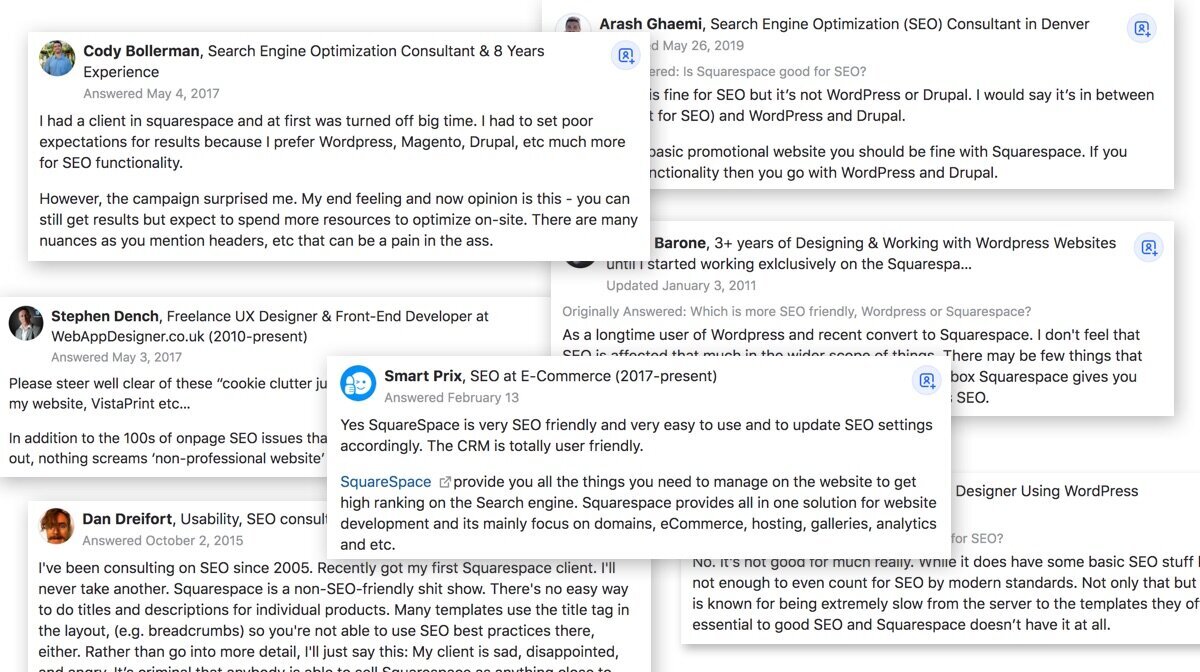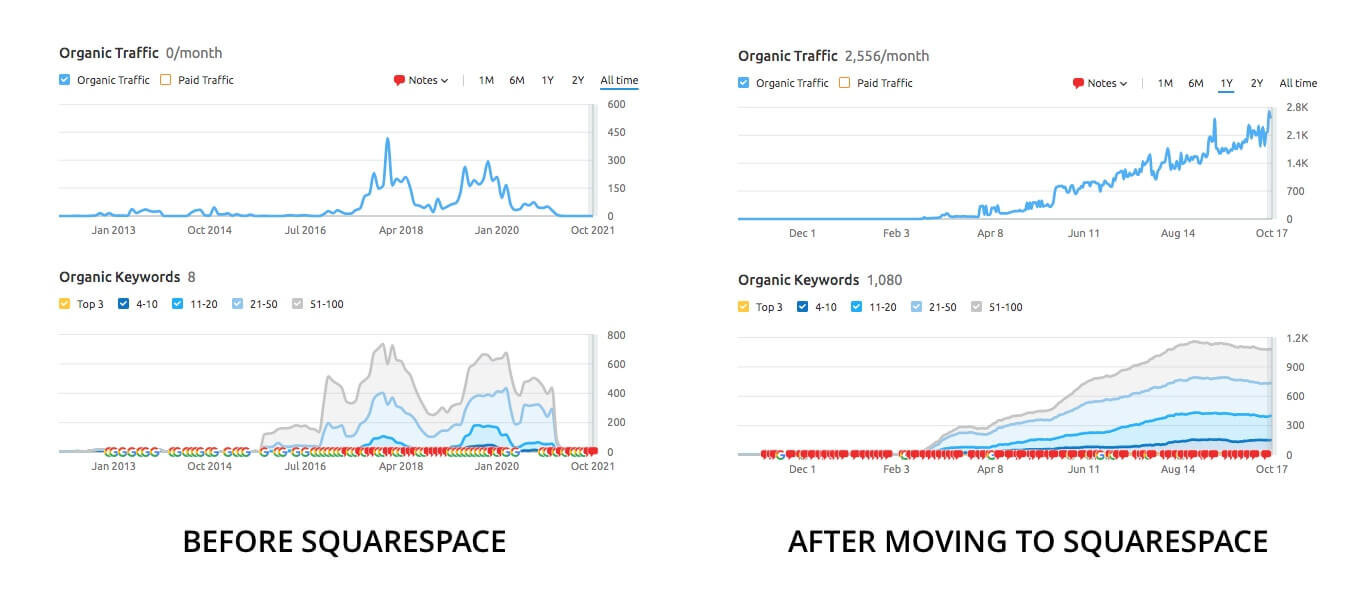Honest Review of Squarespace SEO
Website builders like Squarespace have a bad rep for SEO.
Search for reviews and you will find many hate comments about Squarespace SEO. Some SEO agencies even refused to work with clients on Squarespace.
Is it really that bad?
In this post, I’ll share all the pros and cons of Squarespace SEO so you can decide whether to use Squarespace.
Disclaimer: This post contains affiliate links. If you buy through these links, I may earn a commission at no additional cost to you.
Positive and negative comments about Squarespace SEO - Which one should you listen to?
Can Your Squarespace Website Rank High?
I see this question all the time and here’s a fact:
Search engines like Google don’t favor any website builder or content management system.
The most important ranking factors in SEO are high-quality content and backlinks. Whether you build your website on Squarespace or Wordpress, you have an equal chance to reach the top search results.
Case studies like Squarespace vs. Wordpress and in-depth reviews have shown Squarespace doesn’t affect your ability to rank. The tool doesn’t matter nearly as much as how you actually use it.
Take one of my clients who moved from WordPress to Squarespace for example.
His WordPress site, which was around for 7 years, had around 300 - 400 organic traffic at its best. When he moved to Squarespace, his organic traffic shot up to 2.5K in just 6 months. This was done completely by using Squarespace’s built-in features, with no extra backlinks.
Example of growth in organic traffic when a site moved from WordPress to Squarespace.
This is just one of many success stories to attest to Squarespace’s SEO-friendliness.
Squarespace SEO Strengths
Websites experiencing traffic growth when switching to Squarespace like the example above is not uncommon. There are 3 main advantages of Squarespace SEO:
Built-in features
Ease of use
User experience design
1) Comprehensive Built-In Features
Squarespace templates are built with best practices, so right off the bat, your website has a strong SEO foundation.
This includes features like mobile-friendly design, security certificates, automatic redirects, a site map, and more.
Squarespace has also evolved a lot since it was initially introduced. As of 2021, the platform has a number of on-page SEO features to help your site get found in search engines.
Some of the key features are:
Headings H1-H4 to structure content
Meta tags, such as page title and meta description
Clean URL
Image alt text
Google AMP
301 redirects
Integration with third-party services such as Google Search Console and Google Analytics takes just a couple of clicks to set up.
2) Ease of Use
Many website owners aren’t technical experts. Squarespace understands that and makes an effort to simplify SEO.
For example, there’s an SEO tab on each page and blog post for you to preview how your page snippet will look on a search engine.
Squarespace SEO tab for each page
Squarespace image alt text field which was added in 2021
Everything you need to start optimizing your website can be found within a few clicks on the interface, no coding required. For example:
Activate SSL security certificate by checking a box
Enabling AMP by checking a box
Templates are mobile responsive right out of the box
Search keyword analytics can be accessed inside the platform
With the exceptions of advanced SEO techniques, you don’t need plugins or coding to make your website SEO-friendly. That means you don’t have to worry about breaking your site or messing up your website codes - a great advantage over Wordpress.
Having easy-to-use features motivates you to actually do the work. SEO is already complicated without a clunky interface. With Squarespace, you feel confident creating and optimizing content.
3) User Experience Design
It takes milliseconds for users to decide whether they’ll stay or leave your website. If your design is outdated or unprofessional, your website’s bounce rate will be high which sends a negative signal to search engines.
Squarespace’s designs are generally modern and user-friendly, which helps to engage visitors.
Squarespace also has integration with stock photo sites, which makes it easy to add visuals and create more attractive content.
Bonus point: Rich Knowledge Base
Almost everything you need to know about using Squarespace SEO features can be found on their support pages.
When I was new to the platform, it took me virtually no time to learn how to use Squarespace SEO features.
Their checklist offers a great starting point for anyone to start setting up SEO for their site. Their instructions almost always include images and videos, which makes it super easy to follow along.
Squarespace SEO Issues
Are all negative comments about Squarespace SEO complete BS?
No, the platform has its limitations. These can make a difference in your site’s SEO performance if your niches are highly competitive.
There are 4 Squarespace SEO problems:
1) Website Speed
Let’s address the elephant in the room, the most complained-about aspect, the thing that made Squarespace users freaked out after hearing Google’s 2021 core web vitals update:
Squarespace loading speed.
Like all website builders, Squarespace has quite a bit of complex codes that make it slower than custom-built websites.
Squarespace’s average page load time is 3-5 seconds, which isn’t terrible but also isn’t competitive enough. In fact, the ideal website load time of 1-2 seconds is nearly impossible to achieve in Squarespace unless you don’t use graphics.
There are steps you can take to improve Squarespace website speed. Still, you may find your site getting “friendly” warnings from speed testing tools like Page Speed or Mobile-Friendly Test even after implementing all speed optimization steps.
That said, speed is just one ranking factor. If you do well in content and link building, the site speed shouldn’t hold you back.
2) Schema Markup
Squarespace automatically generates structured data, which helps Google understand and categorize your page content. But there are issues in the way Squarespace does this.
For example, when you use text rather than an image logo, your “image” field for local business schema will be left empty.
There’s also no product data feeds, which means your products don’t get to be displayed with detailed information like price, rating, description etc. on search results.
The only way to fix these issues is to implement schema markup by yourself manually.
3) Inconsistency Between Templates & Versions
Squarespace 7.0 templates are built with different underlying codes.
This creates template-specific issues like Forte template codes headlines on index pages as body text instead of H1-H3. Bedford template also got a lot of negative feedback regarding SEO.
Squarespace 7.1 came out in 2019 streamlining all templates to have the same features and coding structure.
That should fix the inconsistency problem, except… Squarespace 7.1 doesn’t have all features available on Squarespace 7.0 yet.
For example, social sharing buttons on blog posts are as easy as checking a box on Squarespace 7.0, but it isn’t available on Squarespace 7.1. You’d have to inject third-party codes into the site.
These discrepancies will likely get ironed out as Squarespace 7.1 evolves. Currently, Brine family template on Squarespace 7.0 remains the best template choice for SEO. In the long run, moving to Squarespace 7.1 is the best choice.
4) No Plugin
There’s no Yoast for Squarespace. Whereas Wordpress users can rely on a plugin to help them check their content before publishing, there’s no tool in Squarespace that helps you with this.
Update: There’s a Yoast for Squarespace now and it’s SEOSpace. You can sign up for their free plan to give it a try.
The Verdict: Is Squarespace Good For SEO?
Though there are some problems, Squarespace is a solid platform for SEO. If you’re a small business managing your website in-house, Squarespace can simplify your work while helping your site rank better.
You can try Squarespace for free before deciding whether it’s right for you.
How to Get Started With Squarespace SEO
Already have a Squarespace website and not happy with its SEO performance? Here are a few tips to help you improve Squarespace SEO.
1) Make Sure Your Website is Indexed
Your web pages need to be indexed before it can start ranking.
To check what pages on your website have been indexed, go to any search engine (Google, Bing, etc.) and enter the URL of your domain with "site:" before it - e.g. site:mywebsite.com.
Example of checking if your website has been indexed in Google
To speed up the indexing process, you can verify your Squarespace site with Google Search Console then submit your sitemap.
2) Increase Page Length
Because Squarespace templates tend to focus on visuals, it’s easy to fall into the trap of having little written content. This is an issue called “thin content” and it’s one of the most common reasons why Squarespace websites don’t perform well on search engines.
Search engines look at texts more than images (and so do your potential customers when they’re deciding whether to work with you!). Your regular page should have at least 300 words and ideally 500-700 words. Having resources and blog pages will also increase your chance of ranking well.
3) Do Keyword Research
Before you do any on-page optimization, make sure you’ve done solid keyword research.
Your keywords need to satisfy three criteria: 1) Relevant to your ideal clients, 2) have decent search volume, and 3) not overly competitive to rank for.
For beginners who use Squarespace Checklist, a common mistake is working through all the tasks without targeting the right keywords. It doesn’t matter that you implement all Squarespace SEO features if your chosen keywords are too competitive or do not have enough search volume.
If you are serious about SEO, SEMRush can help you uncover a goldmine of keywords from an idea or from your competitors. It’s a bit pricey, but you can use their free trial to do keyword research and content planning, then cancel before getting charged.